Product Review! – Jumpshot “The Smart Way to Fix Your Computer”
Jumpshot’s innovative design makes it easy and fun to use. But you’ll immediately notice that there’s much more there than meets the eye. Jumpshot is a powerful automated solution to PC frustration that you run as needed. Launch our app and enjoy an elegant interface with secure web browsing while our minions work their magic in the background. With nothing to install, it’s easy to use with friendly and understandable feedback. Jumpshot users can even connect with one another as they earn Karma by fighting Grime.
download and check out Jumpshot here [http://www.jumpshot.com/].
Jumpshot Crew:
Download the application here
Prices to use the service, which is not that bad 🙂
The jumpshot application:
double click on the Jumpshot application to start it up:
click on the Let’s get started button:
Click on Sedate this PC: [Jumpshot will prepare your machine so it could do it’s job and clean it up]
Once Jumpshot finishes sedating your machine it will need to reboot to complete the process:
The machine will reboot and your will see this:
Once you are in the Jumpshot “Operating System”:
Give it some time and you will have to log in to start the process up:
Once logged in you are ready to defeat the evil within your computer:






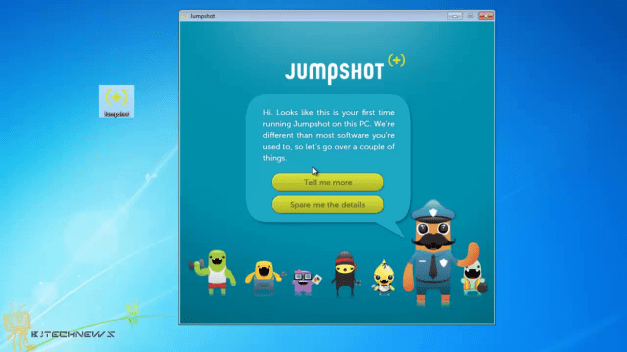


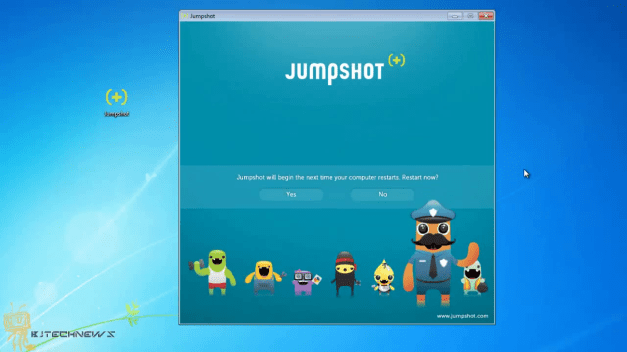




Hello Sir,
Love the video, especially love your site and all of its’ technological continent. Keep up the stellar work young man.
May I please request a sample code of Jumpshot, I believe my family and clients can benefit from this Software greatly.
Thank you in advance,
My apologies but codes expired years ago.
could u send me a gift scan…….thanks in advance 🙂
heres my email erajesh@outlook.com
gift was sent and please enjoy. remember to share the video to others and spread the word on Jumpshot 🙂
Can you send me this …
I want to try this..’
Thank You in advance!
Gift was sent. Enjoy.
“remember to share the video to others, many more gifts to give out :)”
Loved the youtube video man ….. Seams like a cool program…… are you still able to send out gift scans?
got a message that you are already a jumpshot member
I signed in once to try it , but they wanted me to buy the onetime service…. never had a freebie…..Honestly would rather try before I buy… Thanks for trying……..
do you have another email address?
I sure do….davincitechnologies@gmail.com… Thanks again…..
scan gift was sent.
“remember to share the video to other. I still have gifts to send :)”
you got it….
Good explanation. I had been wondering how other saw it and like your take. May I have a gift scan please. I would like to test before I buy for my other computers.
i sent you the gift scan. don’t forget to share and like the video.
thank you.
Could I have a gift copy as well? Excited to try this out!
I sent you a jumpshot gift. remember to hit the like button for the video and share it out to the world :). thanks!
Hey its me from youtube (frankie555100) nice website i was wondering if you can send me a free gift im new to jumpshot and when i was struggeling to remove viruses from my computer i decided to get jumpshot cause the minions look epic 😛 and its just so much detail each one of them can do i never odered before but this products the best!! xD 1st time ordering cant wait till it comes i sent you an email if you didnt get it it’s appleshadow1@gmail.com
I sent you the gift. enjoy 🙂
Very nice vid. Do you have any more codes?
gift was sent. hope you enjoy and stop by again and let me know how it was 🙂
Awesome video! That just made me want it more! Do you have any more codes?
gift has been sent. enjoy 🙂
thank you!
I really like that review and the product look awesome,send me a gift if you have some left
Thanks
i sent your a jumpshot gift. enjoy 🙂
I would like to try this out – thanks for the great review, can you shoot me a test scan as well?
Thanks!
sent you a scan gift. enjoy.
Thanks, trying it out now!
Thank you for the wonderful review. Now I know of the existence of such product. If you happen to have extra gifts available, please email it to me. Thank you.
the gift is sent. please enjoy and thank you for your support and comment.
I just found out about Jumpshot through your youtube video. I would like to try out the scan & would appreciate it if you can send me a gift from jumpshot. Thank you. 🙂
gift has been sent. enjoy and thank you for the comment and support.
Good stuff! i would love to try it out as well if you still have any gift scans to spare?
What’s your email so I could send you a gift from jumpshot
Loved the YouTube Video. if you have an extra Gift scan I would love to try it out. Thanks
Sent.please check your email and thanks for support
Worked like a charm. I was worried it won’t work on my network since this is an older machine, wasn’t sure they packed the correct wifi drivers in their bootable OS. This is gonna cut a great deal off of my family PC maintenence time!
Tell me about it. I use it all time for family computers.
Thanks for the writeup man. I came here from your youtube video. Any chance for a gift scan ?
I’d really like to try this product, sounds awesome.
Cool. I just sent it, so check your email.
Awesome man , thanks! Looks like you’ll be getting some karma from my PC 🙂
Did not know about that. Hope it works out for you. shoot me a comment and let me know how it works out for you.