Upgrading MDT 2012 to MDT 2013 Deployment Share
Once you upgrade your Assessment and Deployment Toolkit to version 8.1, so you are able to deploy Windows 8.1 and Windows Server 2012 R2 in your environment. It’s time to upgrade your Microsoft Deployment Toolkit 2012 to MDT 2013. The process is simple! You don’t need to uninstall MDT 2012 from your server. The MDT 2013 installation file will overwrite and remove all the files it doesn’t need any more. There is a catch and that is you have make sure to upgrade your deployment share. Check out the steps on how to do this below.
Step 1 – Make sure you have Windows Assessment and Deployment Toolkit for Windows 8.1 installed on your machine
Step 2 – If by any chance you try to open up your MDT 2012 to use while you have ADK 8.1 installed you will get this error.
Step 3 – Double click on your MDT 2013 installation file
Step 4 – Accept the “End User License Agreement”
Step 5 – Customize your setup. Best practice is to put the file into a partition drive that’s not the C Drive.
Step 6 – This is optional.
Step 7 – Click Install! – This process normally takes about 5 to 10 minutes.
Step 8 – Open your MDT 2013 Workbench and take a look at your Deployment Share node you get the follow error
Step 9 – Right-Click on your Deployment Share and choose “Upgrade Deployment Share”
Step 10 – Click on Next
Step 11 – The process shouldn’t be long, but it might depending on much information you had on your previous MDT infrastructure
Step 12 – That’s it, you are ready!










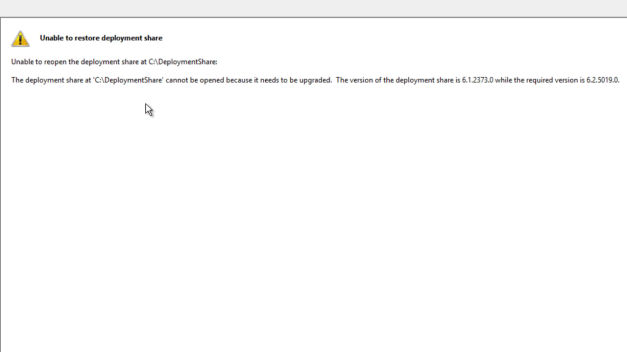




can i still deploy windows 7 uisnf mdt 2013 ??
Hi bjtech,
Should we need to update the Winpe 3.0 to 5.0 then do the Upgrade Deployment share?
Yes. You will need to upgrade the WinPE to the latest version to run MDT 2013 U1.
Thx dude u saved my live, this fixed my problem
Awesome. Found this some minutes ago and it simply worked.