MDT 2012 – What is BDEDrive?
I searched online and it seems that this is the Bitlocker partition that is allocated during a ‘New Deployment’, so in order to disable the creation of the partition I needed to add the following to the CustomSettings.ini:
DoNotCreateExtraPartition=YES

The location of the CustomSettings.ini can be found in the location where you stored you deployment: %DeploymentShare%\Control\CustomSettings.ini or can be editted using the MDT 2012 tool by: Right clicking on the deployment share >> Properties >> Rules
If you forgot to add the DoNotCreateExtraPartition within your CustomSettings.ini file and you want to delete the partition and extend your primary partition following these steps:
Open your command prompt and type in the following: bcdboot c:\windows /s c:
Once that has successfully completed you will need to make your primary partition Active. So right-click on your C drive partition and set it as Active. Reboot the machine and go back into the Computer Management console and right-click on the BDEdrive and delete it. Now, right-click on the C: drive partition – you should be able to extend the partition now.


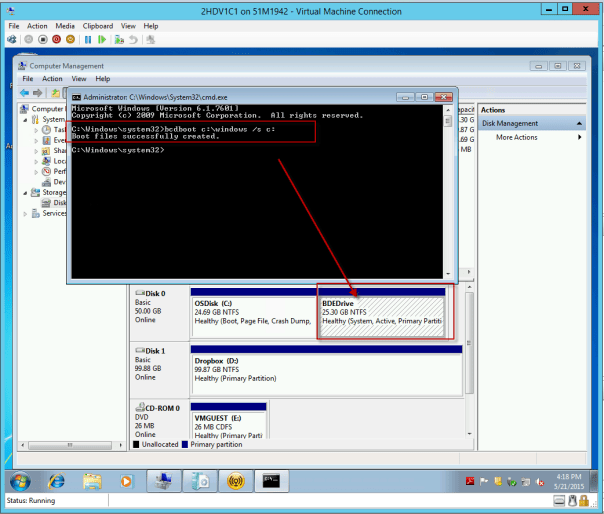
Leave a Reply